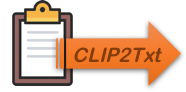Overview

|
What is CLIP2Txt?CLIP2Txt is a FREEWARE utility for Windows command files. CLIP2Txt will copy the contents of the Windows Clipboard to a file or to the screen (console). We also provide TEXT2Clp, a command line utility to copy the contents of a file to the Windows Clipboard. CLIP2Txt is free software and comes with full source code. No purchase necessary, but donations are welcome! Version Information
CLIP2Txt Version 2.02 (Copy the contents of the Windows Clipboard to a file) New in Version 2.02:
For more details, please see the version information provided with the application. |
Download
Downloading CLIP2Txt
-
Download clip2txt2-02.zip and store it into a temporary directory, e.g. C:\TEMP
 CLIP2Txt
Download Germany (
CLIP2Txt
Download Germany ( )
)
 CLIP2Txt
Download Switzerland (
CLIP2Txt
Download Switzerland ( )
)Version 2.02
06. December 201653 KB Freeware
US$ 0.00
- ZIP archives can be opened with the Windows Explorer, no additional software is required. Double-click on the file clip2txt2-02.zip to view the archive contents. These can be copied to any folder on your machine.
Register
No Registration
CLIP2Txt is free software, distributed under GNU General Public License, Version 3.
CLIP2Txt Version 2.02 (Copy the contents of the Windows Clipboard to a file)
Copyright © 1999, 2015, 2016, James Greene
This program is free software; you can redistribute it and/or modify it under the terms of the GNU General Public License as published by the Free Software Foundation; either version 3 of the License, or (at your option) any later version.
This program is distributed in the hope that it will be useful, but WITHOUT ANY WARRANTY; without even the implied warranty of MERCHANTABILITY or FITNESS FOR A PARTICULAR PURPOSE. See the GNU General Public License for more details.
You should have received a copy of the GNU General Public License along with this program. If not, see http://www.gnu.org/licenses.
If you would like to make a donation to the author as a token of your appreciation for this fine piece of free software, please contact
Screen Shots
Screen Shots
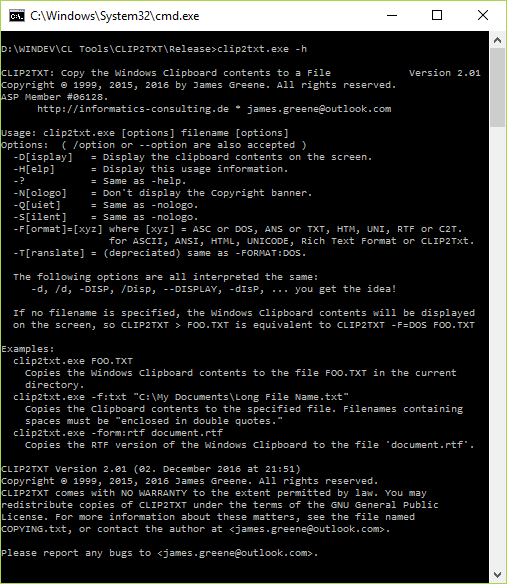
|
For more information about the full range of features, Download CLIP2Txt and try it out. If you like what you see, please ! Thank you! |
Documentation
Usage: CLIP2TXT.exe [options] filename [options]
Options: ( /option and --option are also accepted )
-D[isplay] = Display the clipboard contents on the screen.
-H[elp] = Display this usage information.
-? = Same as -help.
-N[ologo] = Don't display the Copyright banner.
-Q[uiet] = Same as -nologo.
-S[ilent] = Same as -nologo.
-F[ormat]=[xyz] where [xyz] = ASC or DOS, ANS or TXT, HTM, UNI, RTF or C2T.
for ASCII, ANSI, HTML, UNICODE, Rich Text Format or CLIP2Txt.
-T[ranslate] = (depreciated) same as -FORMAT:DOS.
Options are not case-sensitive, and can be abbreviated to one character.
The following options are all interpreted the same:
-d, /d, -D, /D, --DISPLAY, /Display, -dIsP, ... you get the idea!
If no filename is specified, the clipboard contents will be displayed on the screen, translated for MS-DOS compatibility. In other words, "CLIP2TXT > FOO.TXT" is equivalent to "CLIP2TXT -F:DOS FOO.TXT". If a filename is specified, the -FORM:DOS option must be specified if you want the ASCII character set.
Examples:
CLIP2TXT FOO.TXT
Copies the Windows Clipboard contents to the file FOO.TXT in the
current directory.
CLIP2TXT -f:dos "C:\My Documents\Long File Name.txt"
Copies the Clipboard to the specified file. Filenames containing
spaces must be "enclosed in double quotes."
CLIP2TXT -f:c2t Clipboard.c2t
Copies the text (HTML, RTF, UNICODE and TEXT) contents of the
Clipboard to the file Clipboard.c2t. This file can be used by TEXT2CLP to restore
the contents of the Clipboard later.