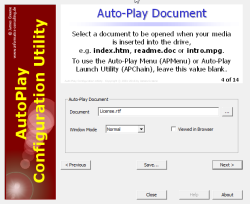Informatics Consulting > Software > Auto-Play
James Greene
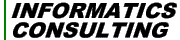
Fachbüro für EDV Beratung,
Systeme und Dienstleistungen
AUTO-PLAY: An easy-to-use Auto-Play Function for your
CDs and DVDs
Version 3.2.140 - 22. February 2016

|
What is Auto-Play?
Auto-Play is a simple way to add a professional
Auto-Play feature to the CDs and DVDs that you create. The
registered version of AUTO-PLAY supports a personalised
'splash screen' graphic and playing music (Wave or MIDI)
while the desired application or document is being
loaded.
The Auto-Play Suite includes:
- Auto-Play, the tool which is launched whenever your CD or DVD
is inserted into the drive.
- The Auto-Play Configuration Utility, a wizard-like
tool that helps you configure Auto-Play's features.
- The Auto-Play Menu Utility, which allows you to easily create
an interactive menu for your medium.
- The Auto-Play Chain Utility, which allows you to "chain" together
a series of commands to be exectued by Auto-Play and/or the Auto-Play
Menu.
|
Downloading the Auto-Play Suite
-
Download apinstall32.exe and store it into a temporary directory, e.g. C:\TEMP
-
Double-click on the file apinstall32.exe file to install Auto-Play.
The apinstall32.exe program is a delivery shell for the Auto-Play installer.
The following options are available with apinstall32.exe:
--extract (or) /X| Extracts the MSI file only (without starting the installation).
| --dir (or) /D [path]| Specifies where the MSI file should be stored.
| --keep (or) /K| Specifies that the MSI file is not deleted after installation.
| --quiet (or) /Q| Hides the progress window (in implies --keep).
| --version (or) /V| Displays the version information for both CBText and the installer.
| --help (or) /?| Displays these instructions.
| | | | | | |
 If you like what you see and would like to unlock the full potential of Auto-Play,
please Register your copy! Thank you!
If you like what you see and would like to unlock the full potential of Auto-Play,
please Register your copy! Thank you!
v3.2.140 - 26. January 2016
Auto-Play Suite (all programs):
- Updated PNG Library: Updated the PNG support library to libpng 1.6.21 (January 15, 2016). (Copyright © 1998-2016 Glenn Randers-Pehrson, et. al.)
- Updated JPEG Library: Updated the JPEG support library to jpeg-9b (January 17, 2016). (Copyright © 2016 Thomas G. Lane, Guido Vollbeding)
- All applications have been compiled with the MinGW implementation of GCC version 4.8.1.
Auto-Play (v3.2.140):
- Minor correction in the registration code (fix a possible buffer overflow).
- Updated the default splash screen to show my German URL (informatics-consulting.de).
Auto-Play Configuration Utility (v3.2.092):
- Minor correction in the registration code (fix a possible buffer overflow).
- Updated the About links to point to my German URL (informatics-consulting.de).
Auto-Play Menu Utility (v4.3.094):
- Minor correction in the registration code (fix a possible buffer overflow).
- Updated the default graphics to show my German URL (informatics-consulting.de).
Auto-Play Chain Launching Utility (v1.2.036):
- Changed the welcome message to my German URL (informatics-consulting.de).
Back to the Shareware
Overview
This page was last updated on
Thursday, 10. November 2016.
Copyright © 1999-2016 James Greene. All
rights reserved.
Information in this document is subject to change without
notice.
Please send any questions or comments about this page to
Any product names or trademarks mentioned are
property of their respective owners. All rights respected.
 Auto-Play
Download Germany (
Auto-Play
Download Germany ( )
) Auto-Play
Download Switzerland (
Auto-Play
Download Switzerland ( )
) If you like what you see and would like to unlock the full potential of Auto-Play,
please Register your copy! Thank you!
If you like what you see and would like to unlock the full potential of Auto-Play,
please Register your copy! Thank you!